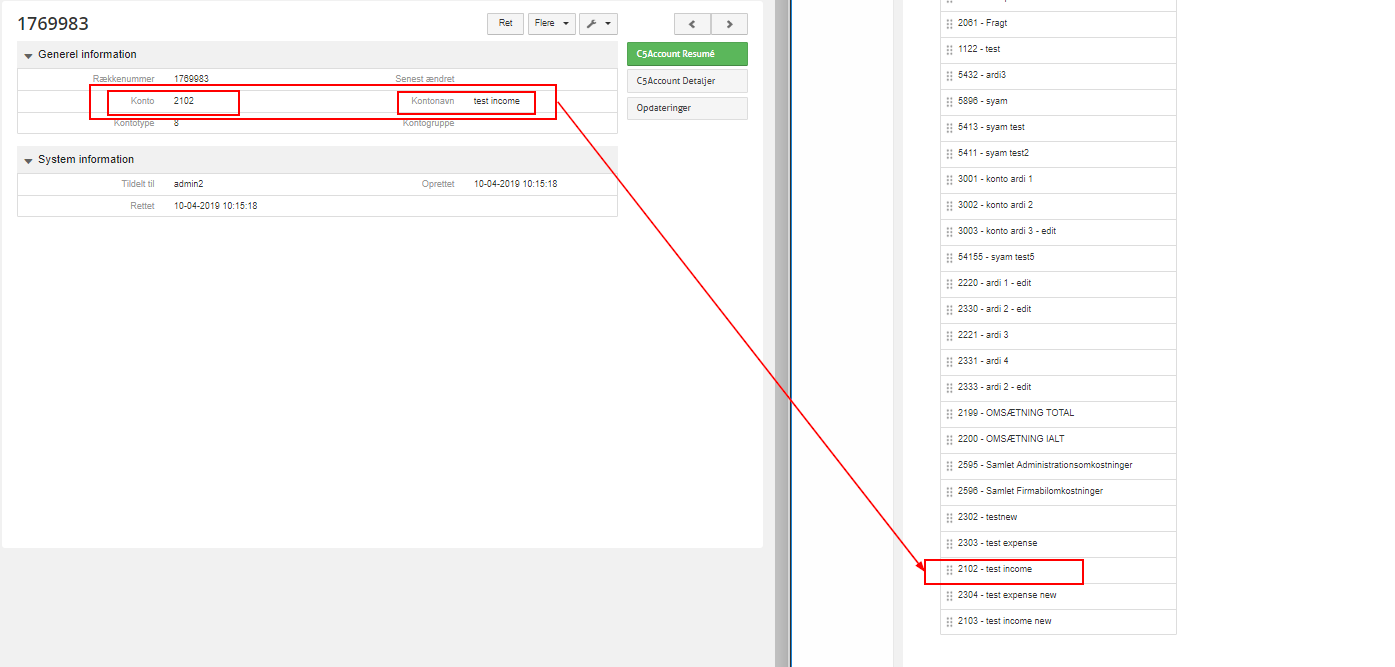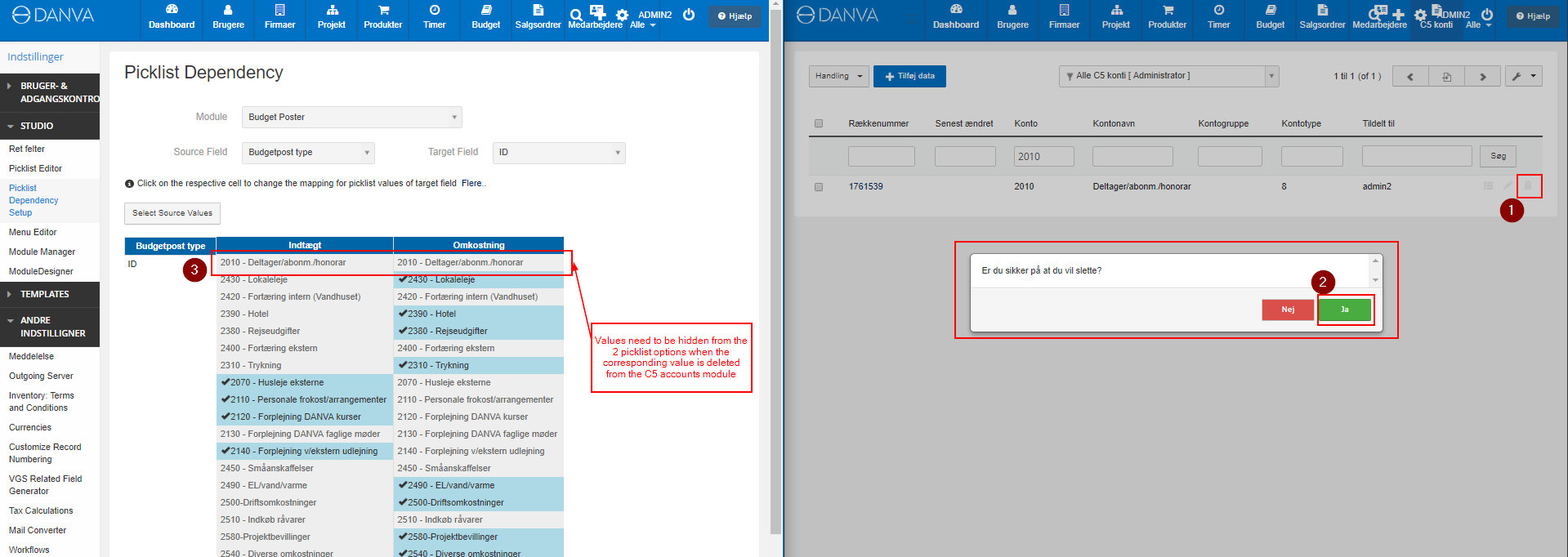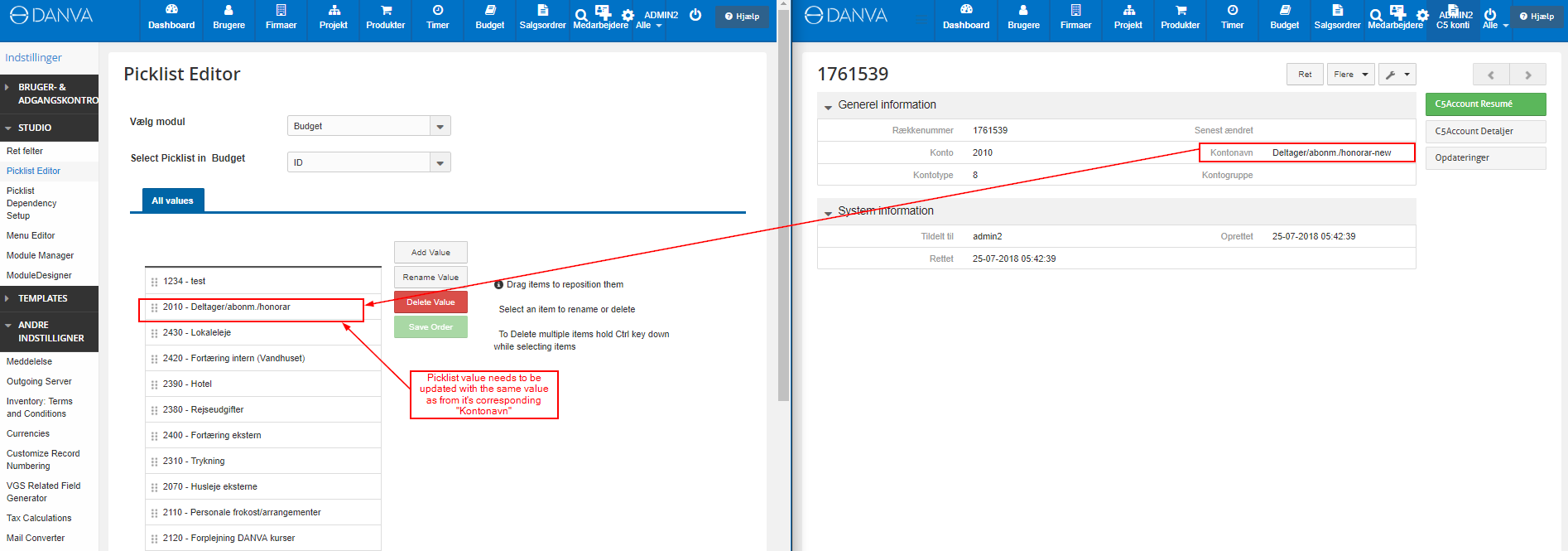Managing C5 Accounts and Budget Post ID’s
This documentation explains the functionalities of the C5 Account module records, and the data that are created or modified on the ID field of the Budget Post mdoule.
1 – New C5 account record is added:
When a new record is added to the module, then the same value is added on the ID picklist of the Budget Poster module, with the following structure: (“Konto” – “Kontonavn”)
These values are automatically assigned to one of the Budget Post types based on the following logic:
Income accounts (Indtægt) are smaller or equal than 2198.
Expense accounts (Omkostning) are larger or equal than 2300.
2 – C5 account record is deleted:
When a record is deleted from the module, then the corresponding value from the picklist (the Konto and Kontonavn value match up) is still present on the Budget Post records that had it setup.
Instead it is only removed as an option for new Budget Post that will get created. This is done automatically by editing the Picklist Dependency configuration that is set between the ID field and the Budget Post Type, and the value in question is removed from both Budget Post types, as shown below:
3 – C5 account record is edited:
When a record is edited on the module, then the corresponding value from the picklist (the Konto and Kontonavn value match up) is updated as well to match the new value on the C5 account record: